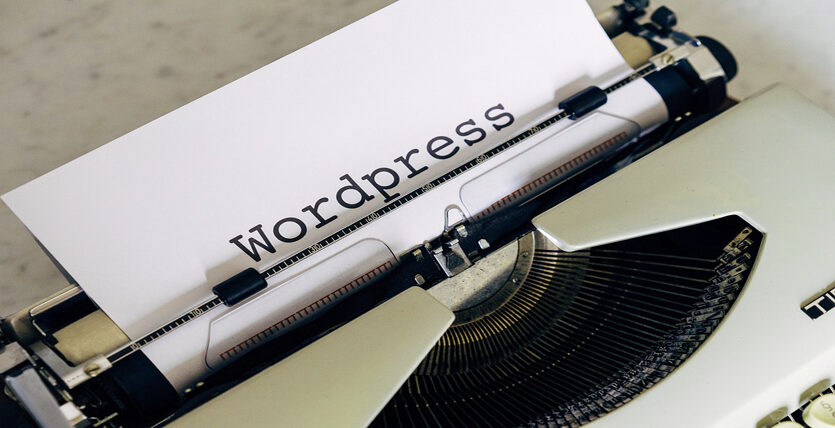What is WordPress Plugin and How to Use it
WordPress is the first choice of millions of people when it comes to creating a website. Why? Most probably, the platform is highly interactive. Any kind of website can be made with it.
Moreover, WordPress provides its users with some fascinating features. WordPress plugins are one of them.
However, the WordPress plugin makes it easier to ensure better functionality of your website. Anything else? Yes. We will come back to this.
In this guide about WordPress plugins, we will share:
- What is the WordPress plugin?
- What is the importance of WordPress plugins?
- How to add a plugin to your WordPress site?
- What are the best WordPress plugins?
So, let’s explore.
What Is WordPress Plugin?
What do mobile apps do for you? Doesn’t it make it easier for you to function and control your website more smoothly? Yes?
Regarding Plugins, it makes it easier for WordPress users to ensure better functionality of the websites.
WordPress has always been a user-intended website development platform. For this, they often introduce different useful types of plugins for their users. And this is possible because WordPress provides its users with impressive customization accessibility.
Simply put, a plugin is something you ‘plug’ into your WordPress website and can make many things happen with your website.
For example, let’s say you want to create an e-commerce website; in this case, you should function your website like this. You may need to add an integrated payment system to your website. A WordPress plugin can play a decent role here.
You can download more than 50,000 plugins from the WordPress plugin directory. At a time? Never.
What Is the Importance of WordPress Plugins?
The core benefit of the WordPress plugin is that it will help you better customize your website. No matter what type of change you want to make happen, the plugins will help you do so.
It’s always important to have an interactive website. For this, you can use different plugins for different purposes. There is a wide variety of WordPress plugins. However, most of them are free, but you can also purchase the premium plugins.
Are you wondering about your website security? Are you thinking about doing better-regarding SEO? What you just need to do is to choose the best plugins. They will make your task easier when it comes to developing and managing your WordPress site.
How to Add a Plugin to Your WordPress Site?
You can add plugins to your website in different ways. Among them, the easiest way is to add a plugin to your domain section or dashboard. You need to go to ‘Plugins’ and then click ‘Add new’. You can search for any plugin you need and click ‘install’ to add it to your WordPress website.
What Are the Best WordPress Plugins?
There are different varieties of WordPress plugins out there. You should choose the plugin based on your needs. Some of the most common WordPress plugins are Yoast SEO (SEO), WP Security (Website security), Eliminator (Design), Woo Commerce (e-commerce), etc.